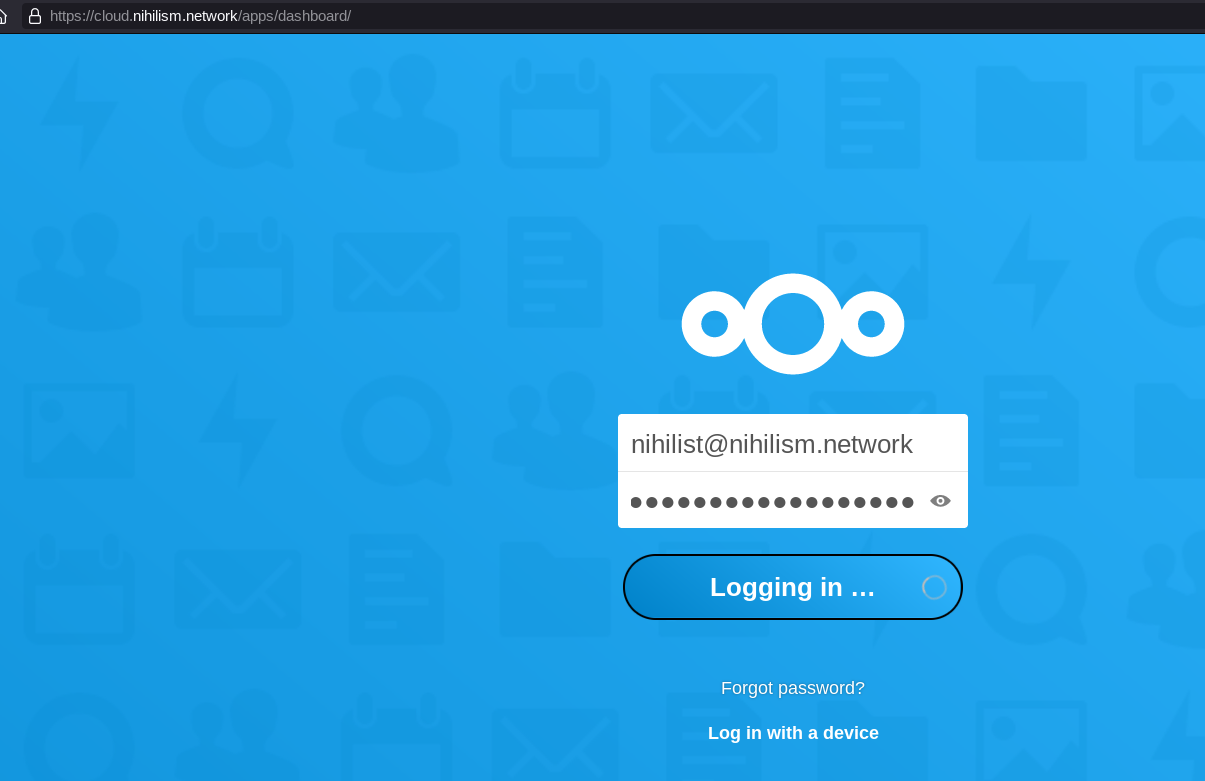Post-Installation
Now from here you can make backups just in case if the server goes down or harddrive gets corrupted, etc. You could use a script like this:
#!/bin/bash
#this must run as root !
if [ "$EUID" -ne 0 ]
then
echo 'MUST RUN AS ROOT!'
exit
fi
cd /var/www/nextcloud/data/nothing/files/
#make sure the path to your user is correct!
#run it at 3AM
cooldate=$(date --iso-8601)
echo $cooldate
rm backup*.zip
rm backup-$cooldate.zip
zip -r backup-$cooldate.zip /var/www/nextcloud/data/nothing/files/
#rsync backup-$cooldate.zip nothing@10.0.0.10:/home/nothing/backup/
rsync backup-$cooldate.zip nothing@mainpc:/home/nothing/backup/
rm backup*.zip
#crontab -e
#0 3 * * * /bin/bash /var/www/nextcloud/data/nothing/files/backup.sh
#chmod u+x backup.shg
#BACKUP_SERVER (here its 10.0.0.10)
#https://git.void.yt/nothing/serverside/blob/master/ssh/ssh.sh
#use this script to setup the key based ssh authentication, and then make sure your nextcloud server's root user has the private ssh key.
Here i can make rsync login via ssh to my mainpc host thanks to the private key ssh authentication specified in ~/.ssh/config:
root@home:/var/www/nextcloud/data/nothing/files# apt install rsync -y
root@home:/var/www/nextcloud/data/nothing/files# cat ~/.ssh/config
Host mainpc
Hostname 10.0.0.10
IdentityFile ~/.ssh/mainpc-10.pkey
User nothing
of course you would have created the ssh keys on your remote host (in this case : 192.168.0.18) and placed the private key in the server's /root/.ssh/ folder.
as comments at the end of the script imply, you can setup the cronjob to run backup.sh every day at 3 AM.g
Now in order to mount your files as a webdav share on linux you can do the following:
[ 10.55.55.2/32 ] [ /dev/pts/42 ] [~]
→ apt-get install davfs2
[ 10.55.55.2/32 ] [ /dev/pts/42 ] [~]
→ sudo mkdir /mnt/cloud.void.yt
[ 10.55.55.2/32 ] [ /dev/pts/42 ] [~]
→ sudo chown -R nothing:nothing /mnt/cloud.void.yt
[ 10.55.55.2/32 ] [ /dev/pts/42 ] [~]
→ sudo mount -t davfs -o noexec https://cloud.void.yt/remote.php/webdav/ /mnt/cloud.void.yt/
Please enter the username to authenticate with server
https://cloud.void.yt/remote.php/webdav/ or hit enter for none.
Username: nothing
Please enter the password to authenticate user nothing with server
https://cloud.void.yt/remote.php/webdav/ or hit enter for none.
Password:
/usr/bin/mount.davfs: warning: the server does not support locks
[ 10.55.55.2/32 ] [ /dev/pts/42 ] [~]
→ cd /mnt/cloud.void.yt
[ 10.55.55.2/32 ] [ /dev/pts/42 ] [/mnt/cloud.void.yt]
→ ls
backup.sh Caldera Certs Cours Crypto Documents id_ed25519 KEEPASS.txt lost+found Notes nothing.ovpn Passwords.kdbx Photos Random_Files Readme.md SSH Templates 'void.yt setup'
Now in order to make it persistant accross reboots, you need to make a fstab entry:
[ 10.55.55.2/32 ] [ /dev/pts/42 ] [~]
→ sudo vim /etc/fstab
[ 10.55.55.2/32 ] [ /dev/pts/42 ] [~]
→ cat /etc/fstab
#webdav entry
https://cloud.void.yt/remote.php/webdav/ /mnt/cloud.void.yt davfs _netdev,noauto,user,uid=nothing,gid=nothing 0 0
[ 10.55.55.2/32 ] [ /dev/pts/42 ] [~]
→ sudo vim /etc/davfs2/secrets
[ 10.55.55.2/32 ] [ /dev/pts/42 ] [~]
→ sudo cat /etc/davfs2/secrets | tail -n2
# personal webdav, nextcloud application password
/mnt/cloud.void.yt nothing "mypassword"
[ 10.55.55.2/32 ] [ /dev/pts/42 ] [~]
→ sudo mount /mnt/cloud.void.yt/
/usr/bin/mount.davfs: warning: the server does not support locks
And that's it ! your nextcloud files have been mounted on a linux host.
[ 10.55.55.2/32 ] [ /dev/pts/42 ] [~]
→ cd /mnt/cloud.void.yt
[ 10.55.55.2/32 ] [ /dev/pts/42 ] [/mnt/cloud.void.yt]
→ ls -l
total 46
-rw-r--r-- 1 nothing nothing 859 Apr 7 2021 backup.sh
drwxr-xr-x 3 nothing nothing 0 Feb 16 13:14 Caldera
drwxr-xr-x 9 nothing nothing 0 Jan 20 20:54 Certs
drwxr-xr-x 8 nothing nothing 0 Mar 21 20:34 Cours
drwxr-xr-x 2 nothing nothing 0 Oct 27 09:05 Crypto
drwxr-xr-x 2 nothing nothing 0 Apr 7 2021 Documents
-rw-r--r-- 1 nothing nothing 411 Apr 7 2021 id_ed25519
-rw-r--r-- 1 nothing nothing 55 Apr 7 2021 KEEPASS.txt
drwx------ 2 nothing nothing 0 Mar 27 14:07 lost+found
drwxr-xr-x 2 nothing nothing 0 Aug 23 2021 Notes
-rw-r--r-- 1 nothing nothing 2914 Apr 7 2021 nothing.ovpn
-rw-r--r-- 1 nothing nothing 40510 Mar 26 21:40 Passwords.kdbx
drwxr-xr-x 2 nothing nothing 0 Apr 7 2021 Photos
drwxr-xr-x 9 nothing nothing 0 Mar 25 09:42 Random_Files
-rw-r--r-- 1 nothing nothing 1 May 27 2021 Readme.md
drwxr-xr-x 7 nothing nothing 0 Jul 1 2021 SSH
drwxr-xr-x 2 nothing nothing 0 Apr 7 2021 Templates
drwxr-xr-x 2 nothing nothing 0 Jun 6 2021 'void.yt setup'
Special thanks to skid9000 from the anjara.eu staff for helping me update this tutorial. (23/09/2020)