Previous Page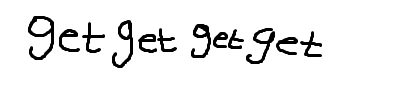

4get Setup
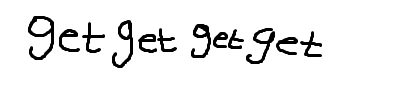
In this tutorial we'll setup 4get, a privacy front-end to browse the web:

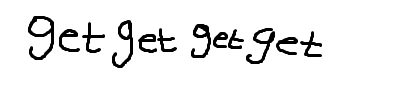
In this tutorial we'll setup 4get, a privacy front-end to browse the web:
Clone the repository and edit the docker-compose file before running it:
[ Datura ] [ /dev/pts/8 ] [/srv]
→ apt install nginx docker.io docker-compose
[ Datura ] [ /dev/pts/8 ] [/srv]
→ git clone https://git.lolcat.ca/lolcat/4get
Cloning into '4get'...
remote: Enumerating objects: 772, done.
remote: Counting objects: 100% (772/772), done.
remote: Compressing objects: 100% (639/639), done.
remote: Total 772 (delta 410), reused 275 (delta 117), pack-reused 0
Receiving objects: 100% (772/772), 2.19 MiB | 22.00 MiB/s, done.
Resolving deltas: 100% (410/410), done.
[ Datura ] [ /dev/pts/8 ] [/srv]
→ cd 4get
[ Datura ] [ /dev/pts/8 ] [/srv/4get]
→ vim docker-compose.yaml
[ Datura ] [ /dev/pts/8 ] [/srv/4get]
→ vim ../invidious/docker-compose.yml
[ Datura ] [ /dev/pts/8 ] [/srv/4get]
→ vim docker-compose.yaml
[ Datura ] [ /dev/pts/8 ] [/srv/4get]
→ cat docker-compose.yaml
version: "3.7"
services:
fourget:
image: luuul/4get:latest
restart: always
environment:
- FOURGET_SERVER_NAME=4get.datura.network
- FOURGET_SERVER_ADMIN_EMAIL="you@example.com"
ports:
- "127.0.0.1:8080:80"
#- "127.0.0.1:4443:443"
volumes:
#- /root/.acme.sh/4get.datura.network/:/etc/4get/certs
- ./banners:/var/www/html/4get/banner
- ./captchas:/var/www/html/4get/data/captcha
[ Datura ] [ /dev/pts/8 ] [/srv/4get]
→ docker-compose up -d
Then use the following nginx configuration :
[ Datura ] [ /dev/pts/9 ] [~]
→ vim /etc/nginx/sites-available/4get.datura.network.conf
[ Datura ] [ /dev/pts/9 ] [~]
→ cat /etc/nginx/sites-available/4get.datura.network.conf
server {
listen 80;
listen [::]:80;
server_name 4get.datura.network;
return 301 https://$server_name$request_uri;
}
server {
listen 443 ssl http2;
listen [::]:443 ssl http2;
######## TOR CHANGES ########
#listen 4443;
#listen [::]:4443;
#server_name 4get.daturab6drmkhyeia4ch5gvfc2f3wgo6bhjrv3pz6n7kxmvoznlkq4yd.onion;
add_header Onion-Location "http://4get.daturab6drmkhyeia4ch5gvfc2f3wgo6bhjrv3pz6n7kxmvoznlkq4yd.onion$request_uri" always;
######## TOR CHANGES ########
server_name 4get.datura.network;
access_log off;
error_log /var/log/nginx/error.log crit;
ssl_certificate /root/.acme.sh/4get.datura.network/fullchain.cer;
ssl_certificate_key /root/.acme.sh/4get.datura.network/4get.datura.network.key;
location / {
proxy_pass http://127.0.0.1:8080;
proxy_set_header X-Forwarded-For $remote_addr;
proxy_set_header Host $host; # so Invidious knows domain
proxy_http_version 1.1; # to keep alive
proxy_set_header Connection ""; # to keep alive
}
if ($https = '') { return 301 https://$host$request_uri; } # if not connected to HTTPS, perma-redirect to HTTPS
}
[ Datura ] [ /dev/pts/9 ] [~]
→ systemctl stop nginx ; acme.sh --issue --standalone -d 4get.datura.network -k 4096 ; systemctl start nginx
[ Datura ] [ /dev/pts/9 ] [~]
→ nginx -t
nginx: the configuration file /etc/nginx/nginx.conf syntax is ok
nginx: configuration file /etc/nginx/nginx.conf test is successful
[ Datura ] [ /dev/pts/9 ] [~]
→ nginx -s reload
Then simply browse to the URL:
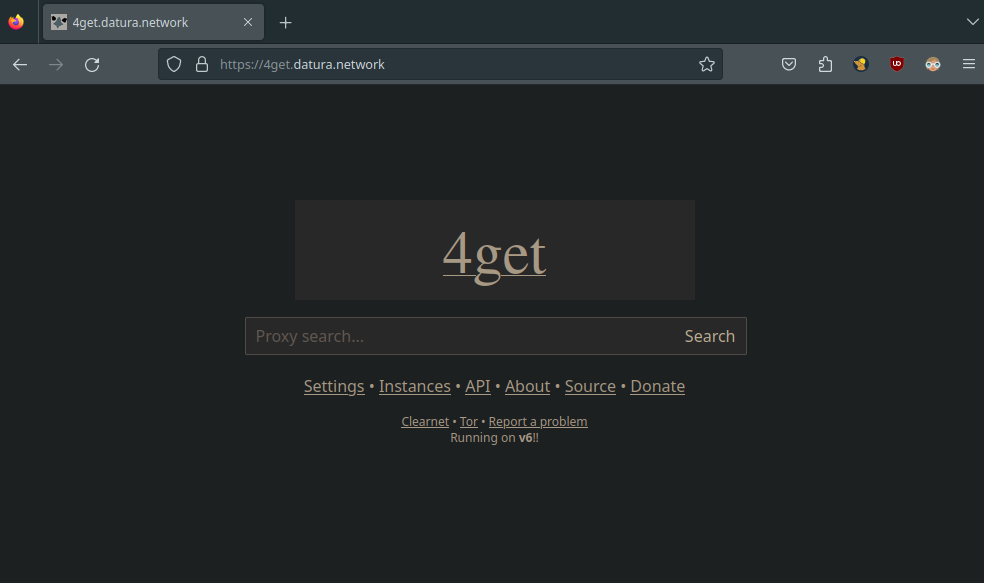
Until there is Nothing left.
Donate XMR: 8AUYjhQeG3D5aodJDtqG499N5jXXM71gYKD8LgSsFB9BUV1o7muLv3DXHoydRTK4SZaaUBq4EAUqpZHLrX2VZLH71Jrd9k8
Contact: nihilist@nihilism.network (PGP)